Technology Integration at its Best!!!
Throughout this year I have been fortunate to be a part of the Google Academy! The Google Academy has allowed our campus to get more out of our technology not just Google based programs but technology as a whole.
Take a walk through my experience and how our campus has integrated it into our curriculum!
Chromebook Cart!
We were very excited to see our district provide us with a Chromebook Cart filled with 16 Chromebooks. These Chromebooks have been used throughout the campus.
*We have used it in our library to help teach our students how to use the various programs available such as MackinVia and Google Applications.
*Mrs. Minton, our GT teacher uses it on a weekly basis to help her students research and interact with each other.
*Our fourth grade teachers have incorporated the Chromebook into helping them teach and create interactive lessons.
*Ms. Garret our Music teacher has incorporated the Chromebooks into her UIL practices as well as her classroom activities using programs such as Quizizz.
* As a campus we used it during our Mock Election and Campus favorite book contests. We created Google Forms in which students were able to vote easily, making these voting events fully digital.
*Not only have our students been able to benefit from this cart but our parents have had the opportunity to use these Chromebooks to interact with their students.
Google Accounts!
This year every teacher, 3rd, 4th, and 5th grade student had their Google accounts activated. These Google accounts allowed our students to access their google drive (google docs, google slides, google forms etc..) By allowing our students to use these google applications it gave our students a great way to save their work while at the same time helping them learn a skill needed as they continue in their education.
Google Blogger
This blogger has allowed me to help showcase not only the library but all of our students and what they have accomplished.
Google Drive
Google Drive has allowed me to share with not only my staff but with my students. Through Google Classroom, QR codes and links I am able to have any one access different forms.For instance, I use google docs to create my library weeklies and share it through a link as well as a folder that is shared with my staff. Click on the link below to see some of my library weeklies.
I have also been able to incorporate the use of QR Codes to help students and staff reach the various google forms I have created to help with turning in reading renaissance goals, voting for favorite books, staff of the year, turkey contest, and voting for the presidential elections. Through these forms we are able to get anonymous and quick results. Students continuously ask about the results and I am able to show them in real time the results while at the same time showing them different types of graphs. Click on the link below to see some of my google forms.
Our students are learning how to interact with google slides. Click on the image below to view a google slide created by Lorena Andrade a 4th Grade student.
Google Classroom
As we have been able to get a more hands on experience with Google, I have started using google classroom to interact with my students. We have been mainly using google classroom for practicing with battle of the books. This has helped me work with more than one group at a time and they have enjoyed it as well.
Click on the link to view a video of our google classroom interaction.

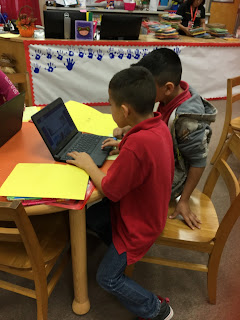

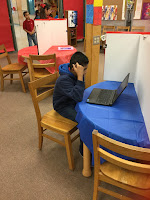





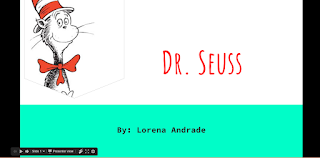

No comments:
Post a Comment